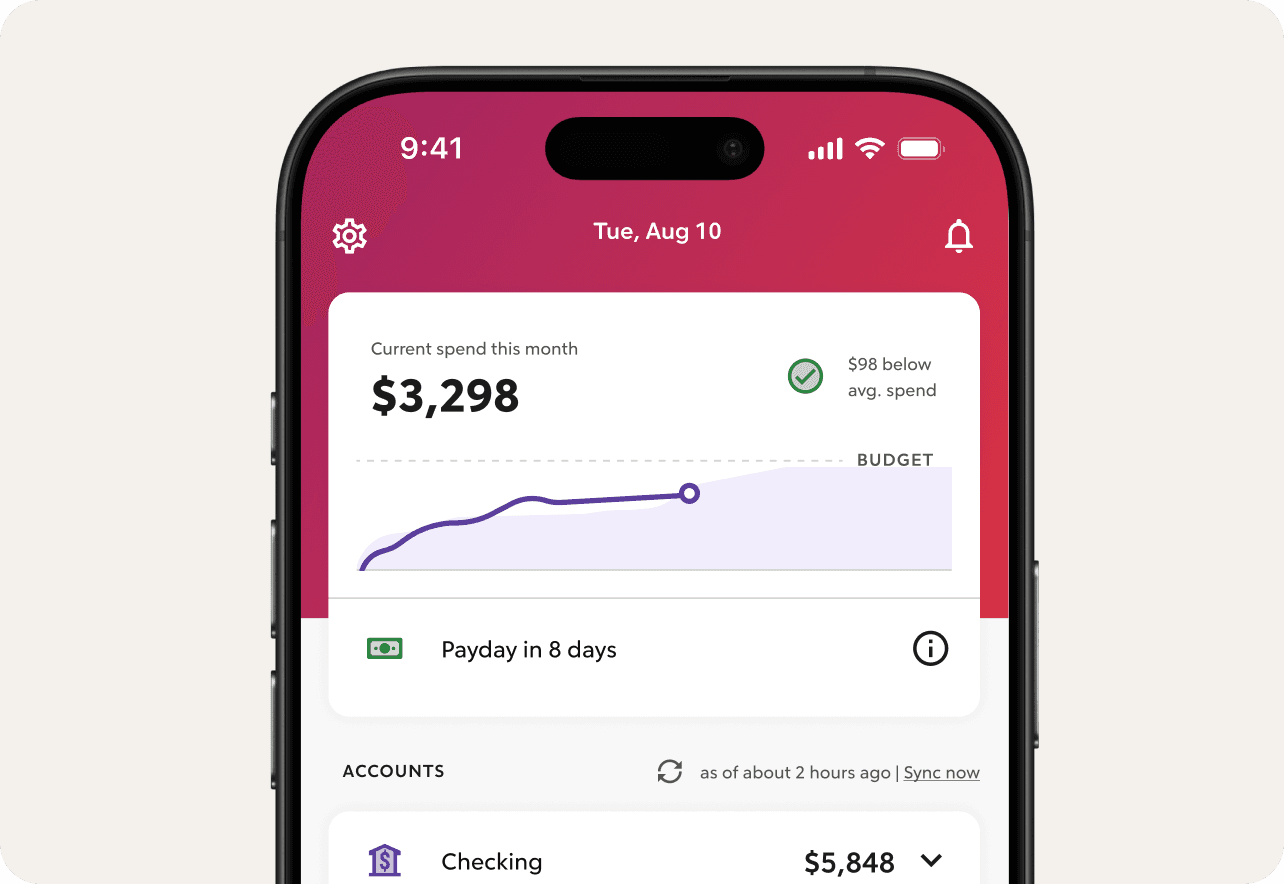It's hard to keep track of subscriptions these days. We bring them together in a single list so you never lose track of what you're paying for.
Our members rave about our recurring view that helps them stay on top of what's due, pay bills on time and avoid late fees and overdrafts.
We've canceled nearly 2.5 million subscriptions on behalf of our members. Let us save you time and hassle by canceling services so you don't have to.
Featured in